1. 특정 IP Address만 접속 허용 Configuration.
Switch>enable
Switch#config t
Switch(config)#ip access-list standard SSH_Allowed (-> 원하시는 Access List의 이름을 설정하시면 됩니다.)
Switch(config-std-nacl)#permit host 192.168.16.10 (-> 접속을 허용할 IP Address를 입력하시면 됩니다.
Switch( config-std-nacl)#deny any log
Switch( config-std-nacl)#exit
Switch(config)#line vty 0 15
Switch(config-line)#access-class SSH_Allowed in vrf-also
Switch(config-line)#end
Switch#wr
2. Control Plane Policing Configuration.
Switch>enable
Switch#config t
Switch(config)#policy-map system-cpp-policy
Switch(config-pmap)#class system-cpp-police-protocol-snooping
Switch(config-pmap-c)#police rate 3000 pps (-> 원하시는 Packet 전송량을 설정하시면 됩니다.)
Switch(config-pmap-c)#end
Switch#config t
Switch(config)#control-plane
Switch(config-cp)#service-policy input system-cpp-policy
Switch(config-cp)#end
Switch#wr
* Default Policer로 변경할 경우
Switch>enable
Switch#config t
Switch(config)#cpp system-default
Switch(config)#exit
Switch#wr

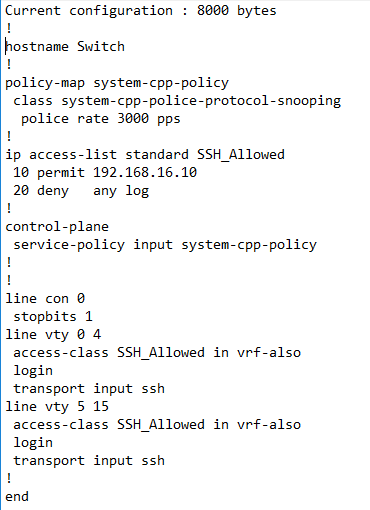
'Cisco Switch 시작하기' 카테고리의 다른 글
| Cisco Switch Web GUI with EVE-NG (0) | 2024.09.26 |
|---|---|
| Cisco Switch Interface Trunking and Rapid PVST (0) | 2024.09.25 |
| Cisco Switch Banner and Login Configuration (0) | 2024.09.23 |
| Cisco Switch Time and Port Speed Limit & Port Security (0) | 2024.09.22 |
| Cisco Switch Disabling HTTP and Syslog & SNMP Configuration (0) | 2024.09.21 |



